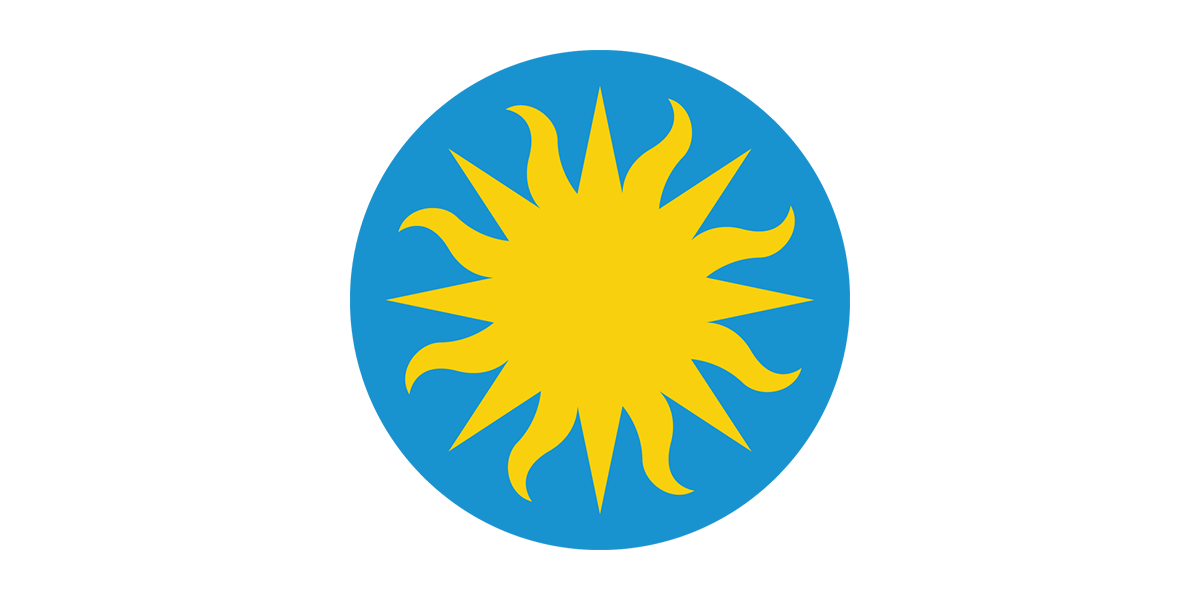Education Initiatives—Smithsonian Learning Lab
Background
Three years ago, the Smithsonian Center for Learning and Digital Access set out to identify how it might best enrich education by improving the accessibility and usefulness of Smithsonian resources for everyone, regardless of where they live. Following intensive research, including surveying more than 7,000 educators, the center developed the Smithsonian Learning Lab (learninglab.si.edu). The Learning Lab is an engaging digital destination for teachers, students and lifelong learners to discover authentic resources, create personalized learning experiences and share their creativity and knowledge with others.
The Learning Lab is designed to ease users’ transition from consumption to creation and foster critical-thinking, creativity and problem-solving skills. It empowers teachers to provide relevant, blended learning experiences for their students. They can use the site’s interactive tools to create their own instructional materials or adapt model collections created by other educators to fit their students’ learning needs. Students can explore and expand their interests, exercise their creativity and share their ideas with their teachers and peers around the world.
A high school science teacher in rural Montana can teach physics using historical images and a 3-D video re-creation of the Wright brothers’ original flight. Elementary students in downtown Los Angeles are able to listen to the voices of young freedom fighters and read their diaries from years ago, and their teacher can record students’ responses to the material and upload them to the Learning Lab for educators and students in other parts of the country to hear and discuss. An art educator can add hotspots to images of portraits that focus observation on significant details, then assign to a group of students an activity comparing and contrasting artists’ techniques, artistic periods and perspectives.
Learning Lab At-a-Glance
- Public beta launched in October 2015 and will be launched widely in June 2016
- More than 1.4 million multimedia resources are available covering subjects from art to zoology, free and open to all for personal and educational use
- Smithsonian’s 19 museums, nine major research centers, the National Zoo and other units contribute resources
- Features digital access to Smithsonian artworks, artifacts, specimens, audio and video recordings, thousands of standards-aligned teaching materials and hundreds of model learning collections created by the Smithsonian and educators for the K–12 classroom, afterschool programs and everywhere learning takes place, both formally and informally
- Offers suite of tools for users to create and share personal collections and to augment and customize resources
- New resources are continually added as the Smithsonian digitizes more of its assets and Smithsonian educators and teachers around the world adapt and structure these resources into effective digital learning experiences
- Built based on research insights from the field and supported through ongoing evaluation and educator and learner feedback
- Financial support provided by Youth Access Grants administrated by the Smithsonian Assistant Secretary for Education and Access, the Carnegie Corporation of New York and the Grable Foundation, among others
Features
- Intuitive, visual exploration of Smithsonian’s vast primary resources that inspires educators and learners to discover interdisciplinary connections and enrich their teaching and learning
- Simple, time-saving workflow for users to easily create digital collections of Smithsonian resources, third-party content and their own materials
- Interactive tools for adding “hotspots” (a clickable area on an image that reveals greater explanation of the component), discussion prompts, quizzes, assignments and other instructional activities
- Notes, descriptions and meta tags can be added to resources and collections for greater personalization
- Publishing and sharing tools allow students, teachers, experts and others to demonstrate their learning and build upon each others’ knowledge and ideas
- Classroom management tools that enable teachers to arrange class rosters, assign collections and activities, and track student progress
- Embedding features so users can share what they discover and create on their own websites or blogs
- User accounts for enthusiasts, teachers and students
# # #
SI-84-2016
Kristen Plemon